Home
Demo
Pricing
Affiliate
Contact
Sell Your
Showcase, sell, and monetize your digital creations with instant
Store launch, easy product upload, and instant payments
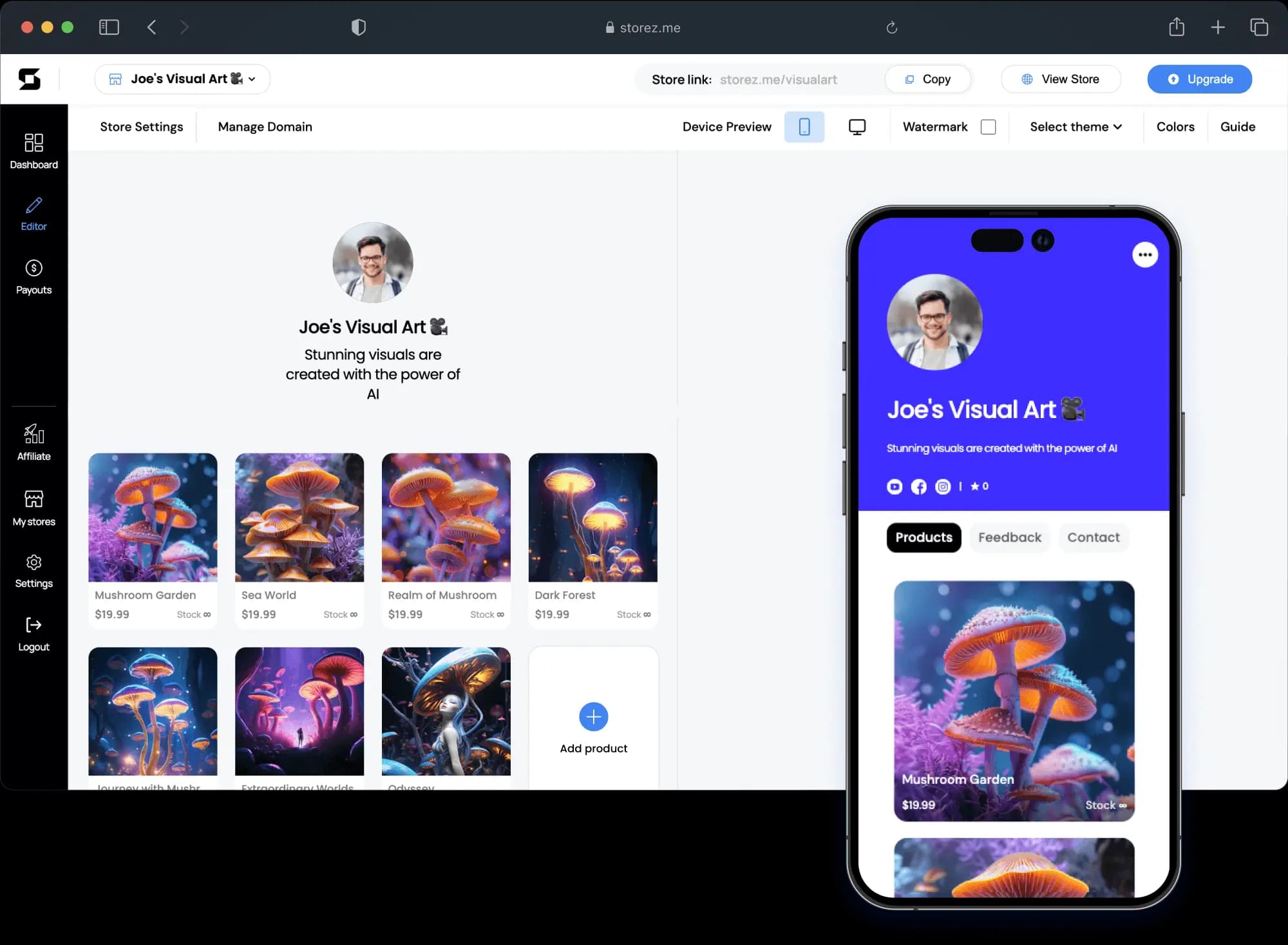
“Streamlined my Canva template business. Easy setup & PayPal integration. Highly recommended!”
Isabella Bennett · Store owner
“Storez made selling my files easy. Setting up and getting paid is hassle-free. It's a game-changer!”
Sophia Müller · Store owner
“Storez simplifies store creation, giving us more time for branding. Intuitive and efficient!”
Oliver Reynolds · Agency Ownerr
Anything Digital
Effortlessly upload files, add descriptions, and set prices for your products
Safe Payments
Expand your global reach effortlessly using trusted gateways like PayPal, Stripe, Cash app and more.

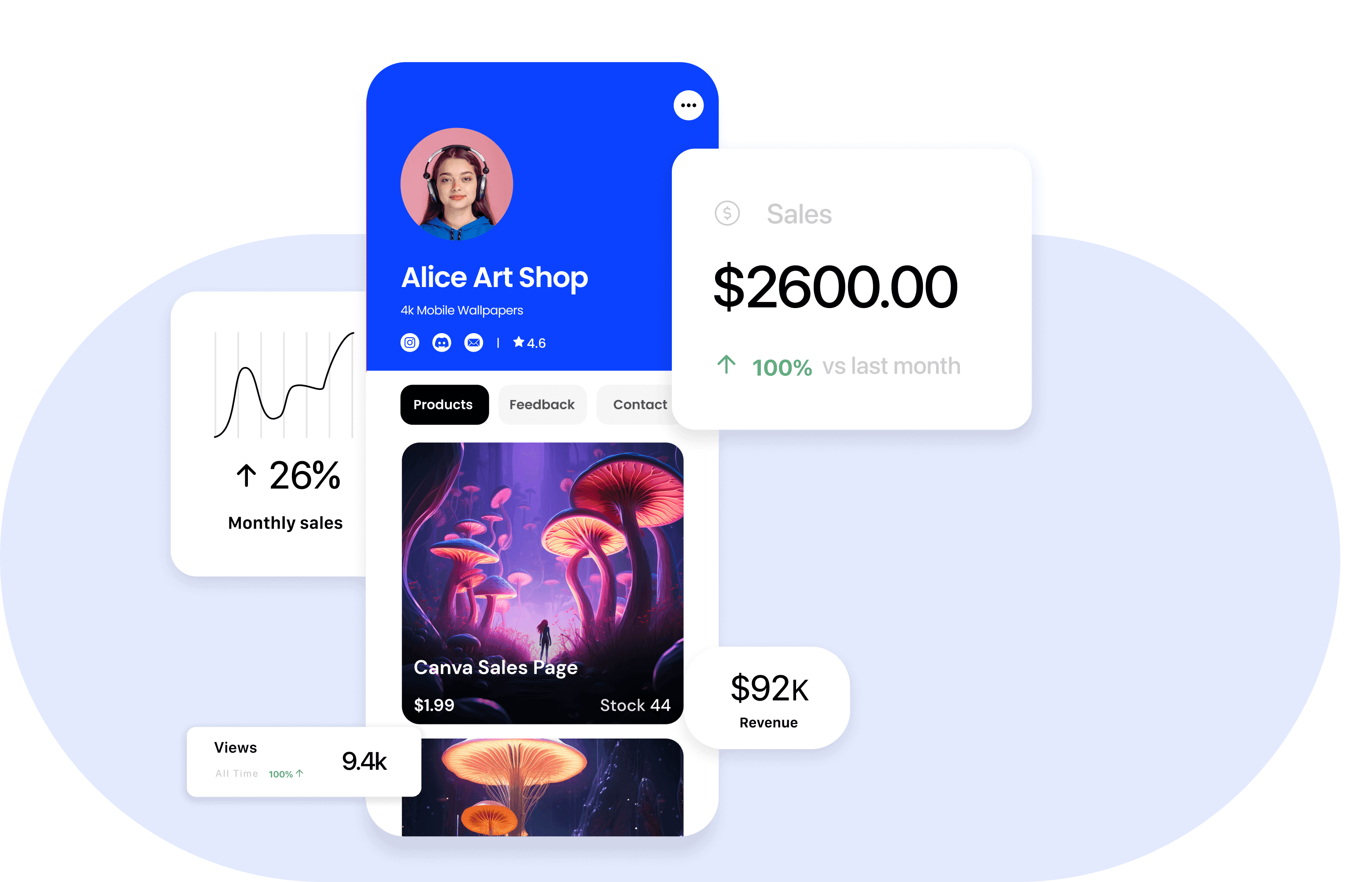
White Label Branding
Empower Your Brand with Custom Website Design, Domain, and More!
Track Your Success
Utilize Detailed Sales Reports and Analytics for In-Depth Insights and Growth Monitoring.
Effortless Profits - Start
Selling in 2 Minutes!
Our integrated platform allows complete customization, from branding to domain, making your store truly one-of-a-kind. Detailed reports and analytics streamline sales tracking. The icing on the cake? You can begin for free!
Learn more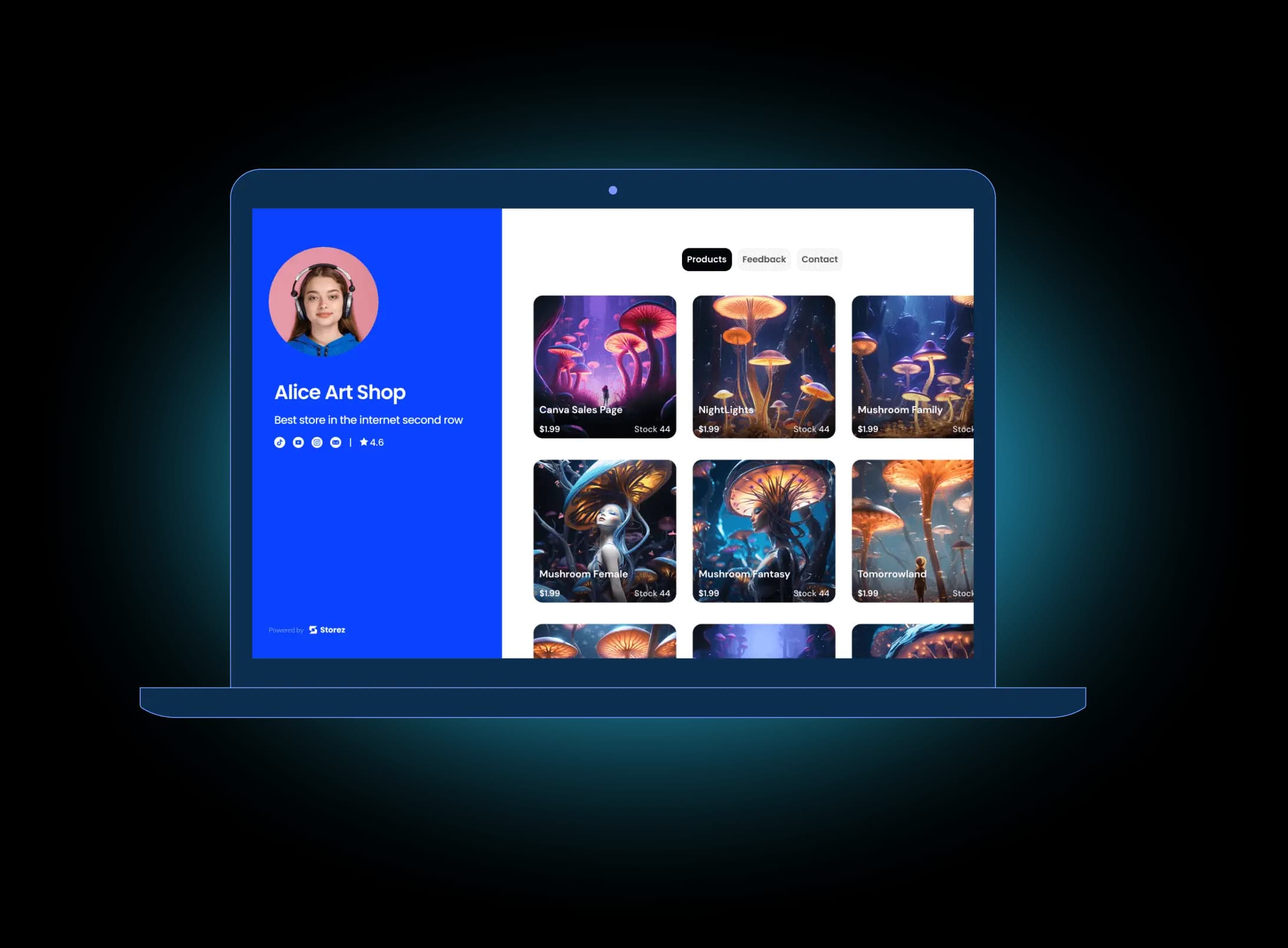
Pricing
Affordable
pricing plans
Explore Plans to Match Your Selling Journey -
Start or Scale, It's Up to You!
Yearly
Monthly
Free
Best for new sellers
$0/month
What you get:
1Store
1Team Member
10Products
10%Transaction fee
200mbCloud Storage
Storez Domain & Branding
Product Ratings & Reviews
Custom
Best for high-volume sellers
Custom
All busuness features, plus:
UnlimitedStores
UnlimitedTeam Member
UnlimitedProducts
1-2%Transaction fee
UnlimitedCloud Storage
Custom Domain
Reseller and White Label
Frequently Asked Questions

How to get started with Storez?
Follow these simple steps:
Step 1: Create an account on Storez using your Email ID or Google account.
Step 2: Choose a unique link for your store, like Storez.me/Mark. You can modify this username later or use your own domain.
Step 3: Set Up your store by adding a store image, title, and a brief description. Select a theme that suits your store's vibe.
Step 4: Connect your payment method. Link your PayPal account to receive payments for your products securely.
Step 5: Add your products. Upload your digital files or include links to items you'd like to sell. Provide product details such as name, description, price, and optionally, quantity. It's recommended to include a preview image or video.
Step 6: Congratulations, your store is now ready! Share your store link and start generating profits.

How to connect custom domain?
Click on the "Settings" option located in the sidebar.
-
Under "My Stores," locate and click "Manage Domain" next to your relevant store.
-
Adding Your Domain:
-
Type in your desired domain and click "Add."
-
Select your domain address and click "Add" to confirm.
-
-
Configuring DNS with Your Provider:
-
Access your domain provider (e.g., GoDaddy) and configure the following records in your DNS settings:
-
A type value - 76.76.21.21
-
CNAME value - cname.vercel-dns.com.
-
-
-
Finalizing Changes:
-
Click "Save," and you're all set!
-

How to add team members?
- Click on "Settings" in the sidebar menu.
- Locate and select "User Management."
- Click the "New User" button within User Management.
- Enter the team member's email address. Choose the relevant store for this team member.
- Await the user's acceptance of the invitation. Once accepted, the process is complete!

How to become Storez affiliate partner?
Joining Our Affiliate Program:
-
Submit your details and await approval from our team.
-
Through our affiliate program, generate passive income from stores affiliated through you.
-
Earn a commission for every transaction completed by the users you bring in.
-
Connect your PayPal for super-easy and convenient payouts.